I’ve received a new Dell Latitude D630 and wanted to set it up from scratch…format, OS install, drivers, apps…all one step at a time. Well, after the OS was installed (Vista Enterprise), the machine started blue screening (BSOD) and would go into a reboot. Initially, I wasn’t able to see the BSOD error as the machine was set to restart after a failure. After correcting that, I was able to see an error message which wasn’t really that helpful other than it pointed towards a hard drive. Just to be certain, I ran all hardware tests as you can see below and they have all passed.
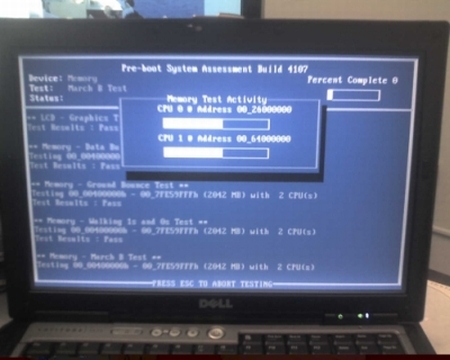
That told me that the hardware was fine, but that something must be misconfigured and I was right. Under BIOS Setup I have made the following two modifications (based on the HW of the laptop):
1. Under “Onboard Device” section I turned off “Flash Cache Module” which enabled me to
2. change “SATA Operation” from AHCI to ATA.
It now works like a charm! 🙂
Comments 4
You need to go to the intel site and get the AHCI driver for the proper chipset in your Dell. Install the driver, then shut down, go back into the bios and turn ACHI and FlashCache back on. Will perform faster than in ATA.
Author
Mark, you are absolutely correct. I did exactly that the next day, just forgot to update the post. Thank you for the recommendation.
I want to rebooot everything its my dead uncle laptop and nobody has his password what do i do ?
Depends what do you want to do exactly. If you are looking to erase everything and start from scratch, you can get a Windows CD/DVD, boot to it, delete all partitions and install a fresh copy of Windows.
On the other hand, if you are looking to crack the password, that is also doable, but let me know which version of Windows is installed and what is the exact laptop model.