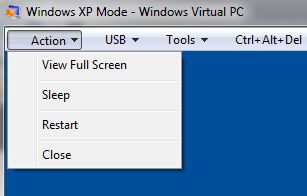 I have recently moved my primary work laptop to 64-bit Windows 7 Enterprise and while I am overall pleased with the operating system (OS) I found that some apps which didn’t run on Vista don’t work on 7 either.
I have recently moved my primary work laptop to 64-bit Windows 7 Enterprise and while I am overall pleased with the operating system (OS) I found that some apps which didn’t run on Vista don’t work on 7 either.
Some of those which I use frequently are Timbuktu Pro and a custom built application to manage user access permissions on our NetDrive storage solution (dependent on Novell Client). Since having access to both of these is important to me, on Vista I ran them inside a Virtual PC instance running Windows XP SP3. Now that I’m using Windows 7 the idea is basically the same but it has been implemented a bit differently.
Windows XP Mode is the tool of choice in 7, it runs an instance of XP (as the name indicates), but it is much better integrated with the OS itself. Boot up, usage, resource allocation, exchange of files between your primary OS and the virtual one is much smoother and more efficient this time around. Furthermore, unlike Virtual PC on Vista it doesn’t require a separate Windows XP license or media to install it. Simply, go and download Windows XP Mode, install it, then download Windows Virtual PC (both available from the same page), install it and you are in business.
Nicely done Microsoft.